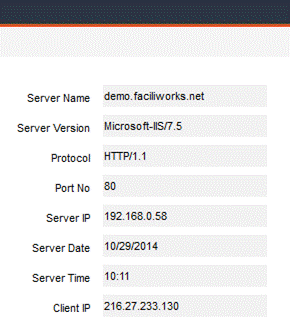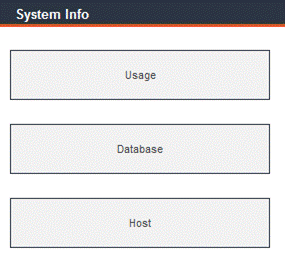
From the Main Menu, select System Info to view usage, database and host information.
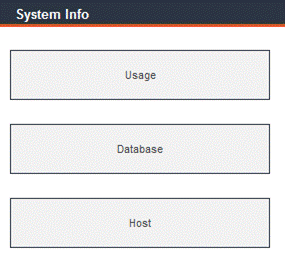
Navigate to System Info -> Usage to view a list of each currently logged in user, the time at which the user logged in, duration of the current session, IP address and general application access.
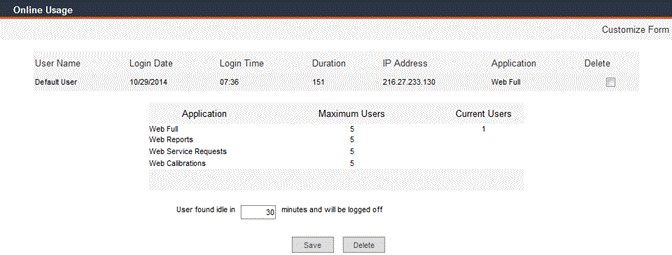
As an administrator, you can log a user out of the system by clicking the Delete checkbox in the row associated with that user and then clicking the Delete button. The user will be logged off and be required to log in again.
This form also shows the maximum number of users allowed in each section of the application as well as a tally of the number of users currently logged in to each section.
The field at the bottom of the form displays the number of minutes that a user can remain idle within the system before being automatically logged out. The value in this field will override the value in the User Login Timeout Period Minutes field found within the Configuration -> Admin Settings -> Security tab.
Navigate to System Info -> Database to view server and database information as well as the total number of each type of record within your database.
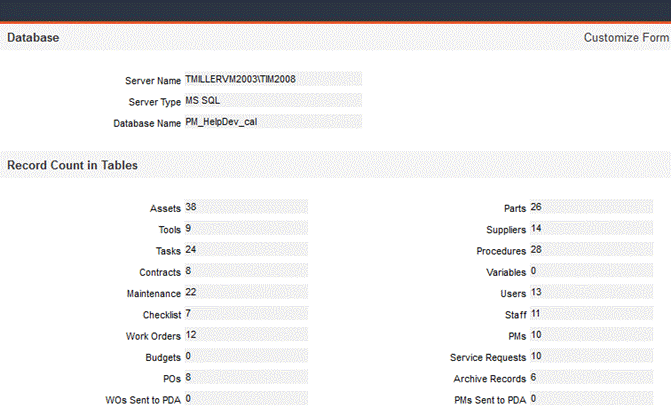
Navigate to System Info -> Host to view host server information, such as protocol and port number.